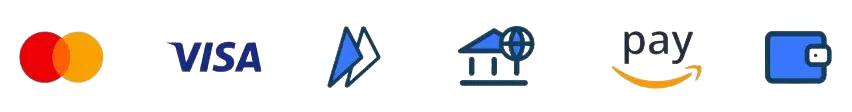Theodore Lowe, Ap #867-859
Sit Rd, Azusa New York
Find us here
Retouching Polar Bear Images: Mastering Exposure & Snow Tones
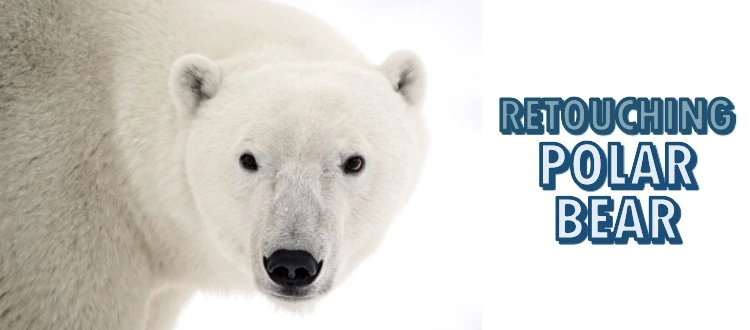
Don’t worry, you’re not alone. Retouching polar bear images to achieve the perfect balance of exposure detail and snow tones can be tricky, but it’s entirely doable. In this guide, you’ll discover simple yet effective techniques to transform your photos from ordinary to stunning.
By the end, you'll have the skills to bring out the true beauty of these magnificent creatures and their icy habitats. Curious to learn how you can make your polar bear images pop? Read on, and let’s unlock the secrets to flawless photo retouching.
Retouching Polar Bear Images
Retouching images of polar bears requires a special touch. The Arctic landscape presents unique challenges that test even seasoned photographers. Capturing these majestic creatures against stark white snow demands precision. Accurate exposure and detail management are crucial for authentic results. Let's dive into the complexities and techniques involved in this art form.
Challenges Of Arctic Photography
The Arctic environment is unforgiving. Cold temperatures and harsh winds can affect equipment. Photographers must brave these elements to capture polar bears in their natural habitat. The bright, reflective snow creates exposure challenges. It can wash out details and affect the overall image quality. Lighting conditions change rapidly, adding to the difficulty. Mastering these challenges requires skill and patience.
Importance Of Accurate Exposure
Accurate exposure is vital for polar bear photography. Overexposed images lose detail in the snow and fur. Underexposed shots can lack clarity and depth. Balancing these elements enhances the subject's natural beauty. Proper exposure helps preserve the intricate details of the bear's fur. It also ensures the snow appears natural and textured. Achieving this balance is key to stunning polar bear images.
Mastering Exposure
Mastering exposure is crucial in polar bear photography. The arctic environment presents unique challenges. Bright snow and dark shadows create complex lighting. Capturing the right exposure ensures stunning images. It highlights the bear's features and the snowy landscape. Let's explore how to balance these elements effectively.
Balancing Light And Shadows
Polar bear images often have high contrast scenes. Balancing light and shadows is essential. Start with assessing the scene's natural light. Identify areas of harsh light and deep shadows. Use exposure settings to soften contrasts. Adjust the camera's exposure compensation to control brightness. This helps maintain detail in both highlights and shadows. A well-balanced photo reveals the bear's texture and fur.
Techniques For Perfect Exposure
Achieving perfect exposure requires specific techniques. Begin by shooting in RAW format. This provides more flexibility in post-processing. Utilize the camera's histogram to check exposure levels. Keep the histogram balanced without clipping highlights. Use bracketing to capture multiple exposures. This technique offers more options during editing. Adjust the exposure in software to enhance details.
Consider using filters like polarizers. They help reduce glare from snow. Experiment with different settings to find the best results. Each photo is unique. Tailor your approach to the specific lighting of the scene. Aim for natural-looking images with clear details.
Snow Tones Enhancement
Retouching polar bear images is a delicate art. One key aspect is enhancing snow tones. Snow can appear blue or gray in images, which distracts from the majestic polar bear. Achieving the perfect snow tone involves careful adjustments to make the scene look natural and captivating. Let’s dive into some effective techniques for snow tone enhancement.
Achieving Natural Snow Colors
Natural snow colors are crucial for realistic polar bear photos. Start by examining the histogram in your editing software. Check for any color casts that might be skewing the image.
Adjust the white balance to neutralize any unwanted colors. This will help to achieve pure whites. You can also tweak the temperature and tint sliders to find the best balance.
Have you ever noticed how snow looks different depending on the time of day? Morning snow might have a warm glow, while midday snow can appear stark and cold. Consider how the time of day affects your image's mood. Strive to mirror that feeling in your edits.
Adjusting Contrast And Brightness
Contrast and brightness play major roles in defining snow tones. Increasing contrast can make snow appear crisper and more defined. However, too much contrast can lead to loss of detail.
Brightening the image can enhance the snow's vibrancy. But be cautious; excessive brightness can wash out details. Aim for a balance where the snow remains bright, yet the polar bear stands out.
Think about how contrast can highlight the bear's features against the snow. A subtle increase in contrast can draw attention to the bear's fur and expressions. How can you adjust these settings to make your polar bear the star of the scene?
Tools For Image Editing
Editing images of polar bears requires careful attention to exposure and snow tones. Tools like Adobe Photoshop and Lightroom help manage these details effectively. Adjust brightness and contrast to enhance the bear's features against the snowy backdrop.
Retouching polar bear images can be a rewarding experience. Capturing these majestic creatures against the backdrop of snow requires careful attention to detail. The right tools can transform your raw images, enhancing exposure and refining snow tones. Choosing the right image editing software and understanding how to use filters and presets effectively can make a significant difference in your final results.
Software Recommendations
Investing in the right software is crucial for editing polar bear images. Adobe Lightroom is a popular choice due to its powerful exposure control and detailed color correction features. Another great option is Capture One, known for its advanced RAW processing capabilities. Both software solutions offer user-friendly interfaces, making them ideal for photographers of all skill levels.
Using Filters And Presets
Filters and presets can significantly streamline your editing process. They allow you to apply consistent styles and adjustments across multiple images. Consider creating custom presets to enhance snow tones and manage exposure levels effectively. This can save time and maintain uniformity in your photo collection. Have you tried experimenting with different filters to see how they affect the mood of your images? You may find that subtle changes can dramatically alter the atmosphere of your photos. Using presets can also help in preserving the natural beauty of the polar bears while ensuring that the snow does not overpower the image. Finding the perfect balance between exposure and snow tones can be challenging, but with the right tools, it becomes an enjoyable creative process.
Creative Retouching Tips
Enhance your polar bear images by balancing exposure to capture their majestic details. Adjust snow tones for a natural, crisp look. Subtle changes can highlight the bear's unique features while preserving the serene beauty of snowy landscapes.
Retouching polar bear images can be a fun and creative process. It’s not just about making the bears look good, but also about managing exposure detail and snow tones. With the right techniques, you can make your images stand out while keeping them true to the natural beauty of these magnificent creatures. Here are some creative retouching tips to help you add depth and texture to your images, while maintaining their authenticity.
Adding Depth And Texture
When retouching polar bear images, adding depth can transform a flat photo into something captivating. Use contrast adjustments to create a sense of three-dimensionality. Experiment with shadow and highlight levels to give your image more life. Texture plays a key role in making your image feel dynamic. Try enhancing the natural fur texture of the bear. Use clarity and sharpness tools sparingly to keep the image looking natural, avoiding an overly-processed appearance. Snow is another important element. Adjust the texture of the snow to complement the bear’s fur. Play with the different shades of white to capture a more realistic winter scene.
Maintaining Authenticity
Maintaining authenticity is crucial when retouching wildlife images. The goal is to enhance, not alter, the natural beauty of the polar bear. Avoid excessive color saturation which can make the image look artificial. Ask yourself: Does this edit remain true to what I saw through my lens? Staying honest to the original scene preserves the integrity of your work. Keep an eye on the details. Ensure the bear’s eyes maintain their natural look, and that the snow retains its varied tones. Authenticity will resonate more with your audience, making your images not only beautiful but believable. Incorporate these creative retouching tips to bring out the best in your polar bear photography. Remember, the magic lies in subtle enhancements that respect the natural environment. How will you apply these techniques to your next project?
Conclusion
Editing polar bear photos involves attention to detail. Balancing exposure and snow tones is crucial. Aim for clarity in every shot. Adjust brightness to reveal fur detail. Ensure snow looks natural, not washed out. Practice these techniques for better images.
Retouching helps showcase the beauty of polar bears. Remember, subtle edits make a big difference. Keep experimenting with tools and settings. Your skills will improve over time. Enjoy capturing the icy world of polar bears. Each photo tells a unique story.
Let your creativity shine through every image.
Related blog posts
10 Best Ways to Share Photography With Your Clients
Capturing the perfect shot is only half the battle; sharing your stunning work with your clients is where the magic truly happens. As a photographer, you know how essential it is to deliver your photos in a way that wows and delights.